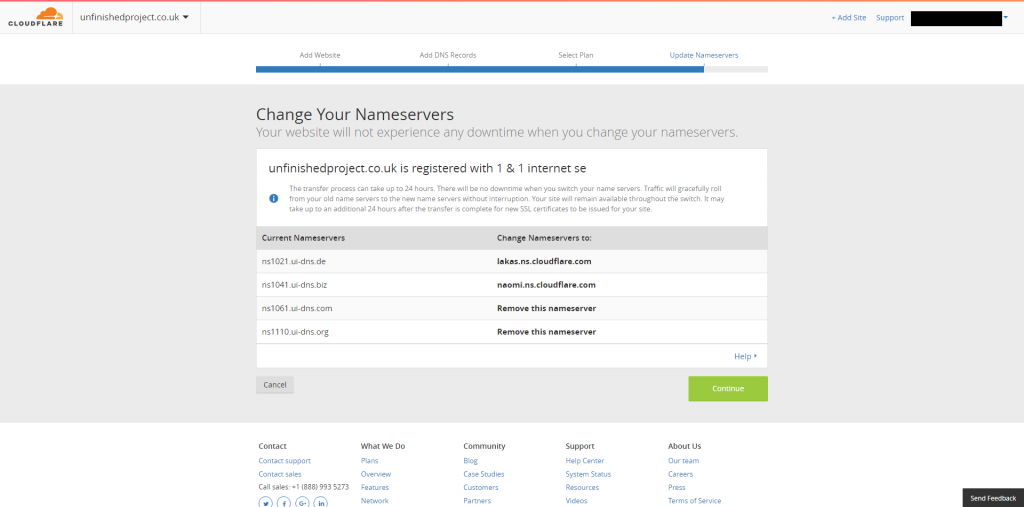As part of my 30 day challenge, along with trying to get the target amount of visitors, I am also trying to show what I’ve done by posting a few guides on how to do some things.
Setting up a site on Cloudflare is really simple. You need to select “Add Site” or “Sign Up”.
Here’s the steps that you will see when going through adding a site.
- Add Your Site
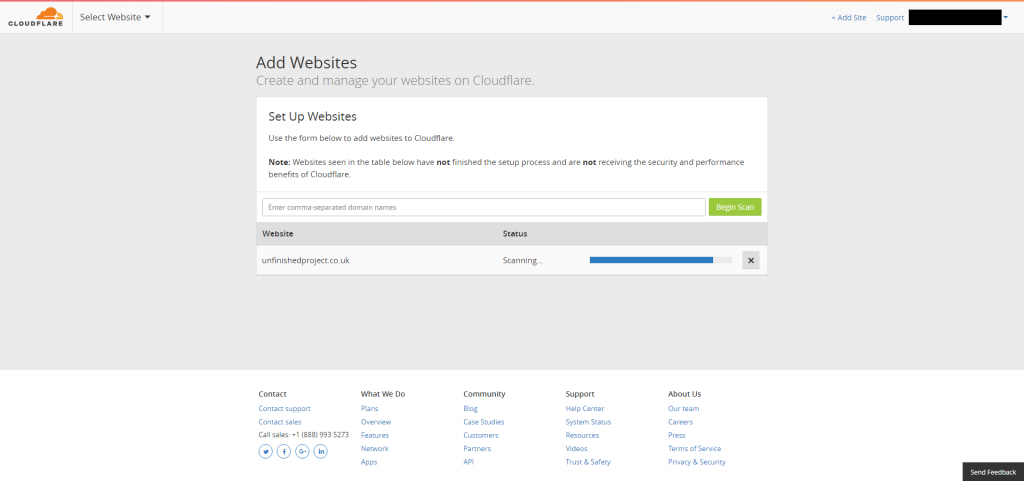
- Verify DNS
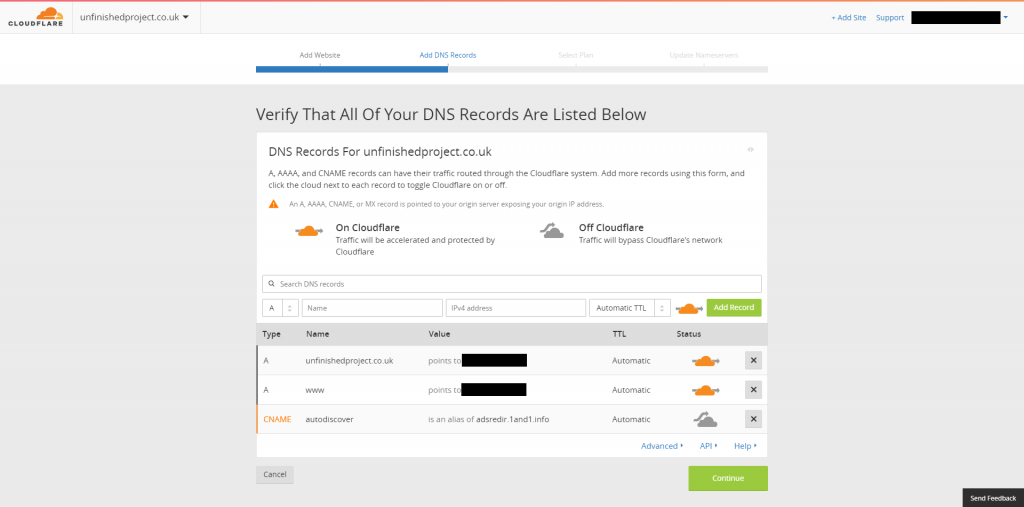
- Select Plan
For the majority of users, if you’re relying on trying to generate an income from this site, I would recommend the pro package. However, if you are running on a budget (or cheap) then I would go for a Free package and try and do the extra changes that pro offers yourself. It is more work but it is pretty easy to do most of it.
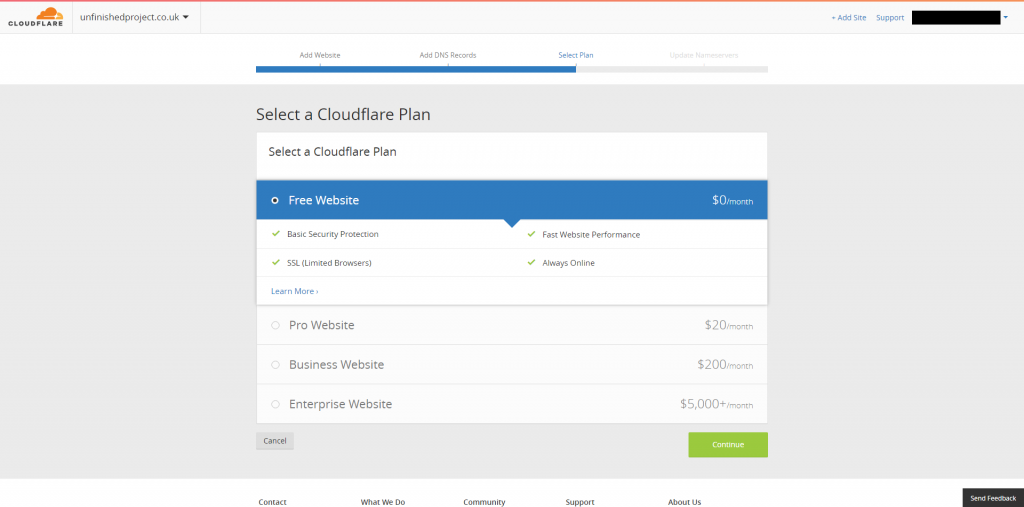
- Change Nameservers
This varies depending on your host. To find out how to do this search “How to change nameservers on HOST NAME”.